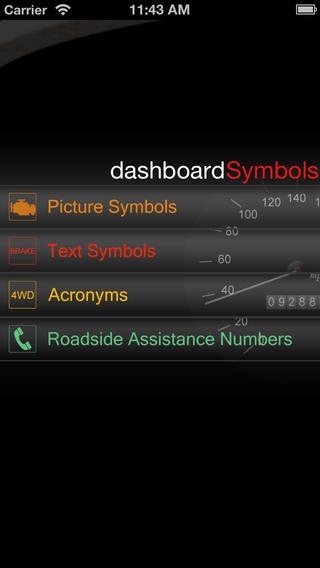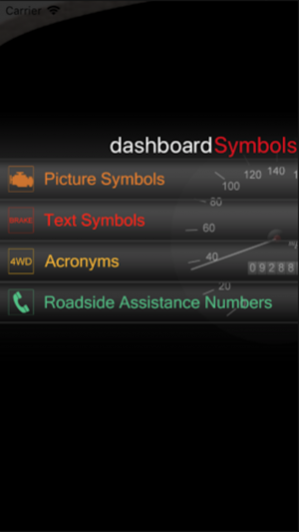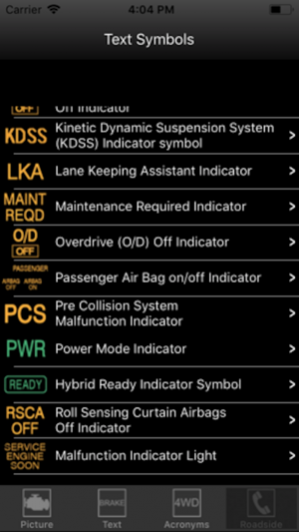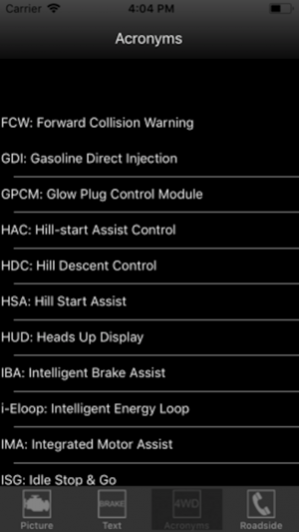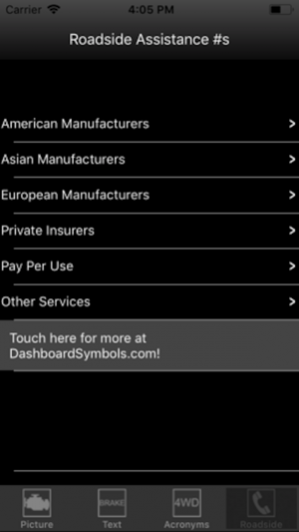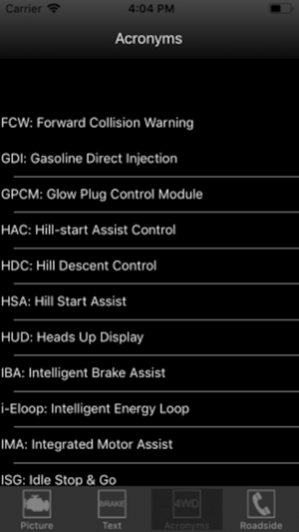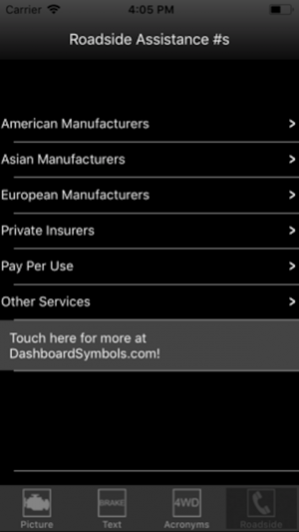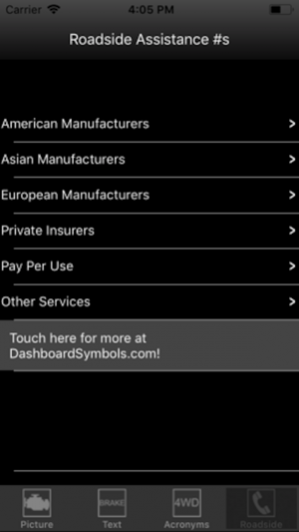Dashboard Symbols 4.1.6
Continue to app
Free Version
Publisher Description
What is that warning light on your dashboard? Is it safe to keep driving or do you need help? The Dashboard Symbols App is for the majority of drivers who sometimes need to translate the Automotive Hieroglyphics inhabiting your instrument panel. This is your ‘Rosetta Stone’! Drivers are besieged by an ever growing number of advanced features and an ever growing number of warning lights and tell tales used to describe them. Warning lights that can pop on seemingly at random with the potential to panic even the most seasoned of drivers. At DashboardSymbols.com our goal is to give drivers the tools they need to quickly and easily understand what it is they see -- to help them understand the language their vehicle is speaking. With the App, which now holds over 100 commonly encountered warning and indicator lights, you will finally have at your fingertips the information you need when a new light pops up on your instrument panel. The description will tell you what the Symbol means and whether you can continue on safely or need help immediately. – Do you know what all those warning lights mean? – Does your spouse? Do your children? You may not know where your owners manual is, or where to look in it, but you always know where your phone is. You’ve installed lots of fun Apps – why not one that you can actually use? For your piece of mind, download the Dashboard Symbols App for your device today! The App includes: • over 60 Picture Symbols and their descriptions • another 40+ Text Symbols and their descriptions. The App also includes: • a full list of Roadside Assistance numbers that can be dialed directly from the App, and • a complete list of Automotive Acronyms. You will never wonder what one of those little symbols means ever again!
Nov 17, 2018 Version 4.1.6 This version fixes the freeze issue experienced in version 3.8.7.
About Dashboard Symbols
Dashboard Symbols is a free app for iOS published in the Reference Tools list of apps, part of Education.
The company that develops Dashboard Symbols is DashboardSymbols.com. The latest version released by its developer is 4.1.6.
To install Dashboard Symbols on your iOS device, just click the green Continue To App button above to start the installation process. The app is listed on our website since 2018-11-17 and was downloaded 1 times. We have already checked if the download link is safe, however for your own protection we recommend that you scan the downloaded app with your antivirus. Your antivirus may detect the Dashboard Symbols as malware if the download link is broken.
How to install Dashboard Symbols on your iOS device:
- Click on the Continue To App button on our website. This will redirect you to the App Store.
- Once the Dashboard Symbols is shown in the iTunes listing of your iOS device, you can start its download and installation. Tap on the GET button to the right of the app to start downloading it.
- If you are not logged-in the iOS appstore app, you'll be prompted for your your Apple ID and/or password.
- After Dashboard Symbols is downloaded, you'll see an INSTALL button to the right. Tap on it to start the actual installation of the iOS app.
- Once installation is finished you can tap on the OPEN button to start it. Its icon will also be added to your device home screen.